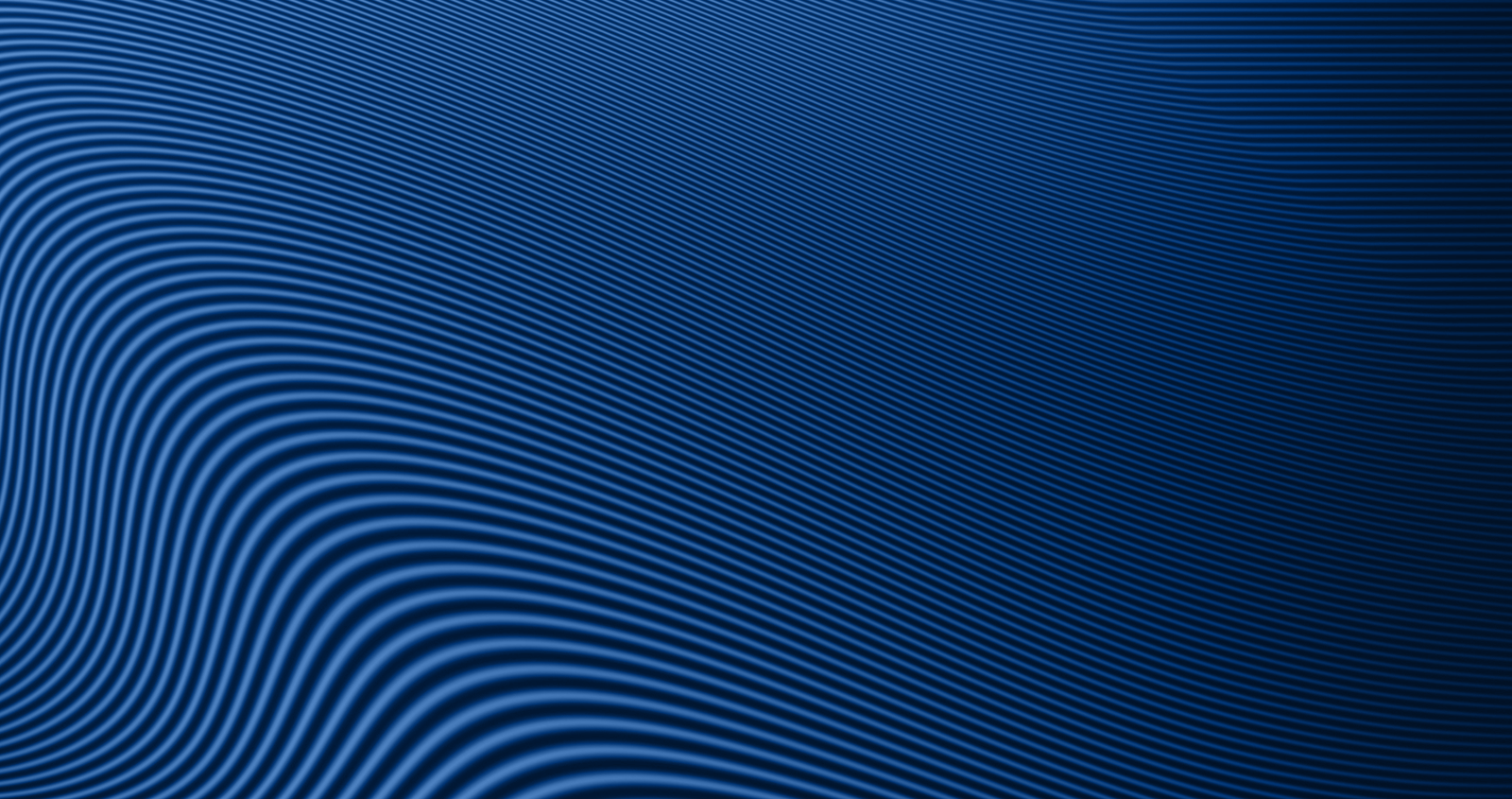How to Recover Your Credit Card Management Portal Username or Password in Digital Banking
If you forgot your credit card Management Portal username or password, follow the steps below to recover your credentials through Digital Banking.
Forgot Username
-
Log in to Digital Banking.
-
Scroll to the bottom of your Accounts Dashboard and select Credit Cards.
-
On the Credit Card Management Portal login page, select Forgot in the username field.
-
On the "Forgot Username" screen, enter the primary account holder's email address and credit card number, then select Next.
-
Choose your preferred verification method (SMS text or email), then select Send.
-
Enter the 6-digit verification code you received and select Submit.
**If you didn’t receive the code, select Send Again to have it resent. -
A confirmation screen will appear once verification is successful.
-
Your username will be sent to the email address on file.
-
Select Log In to return to the sign-on screen.
Forgot Password
-
Log in to Digital Banking.
-
Scroll to the bottom of your Accounts Dashboard and select Credit Cards.
-
On the Credit Card Management Portal login page, select Forgot in the password field.
-
On the "Forgot Password" screen, enter your username and credit card number, then select Next.
-
Choose your preferred verification method (SMS text or email), then select Send.
-
Enter the 6-digit verification code you received and select Submit.
**If you didn’t receive the code, select Send Again to have it resent. -
Once verified, create a new password and re-enter it on the "Reset Password" screen.
-
Select Submit.
-
A confirmation popup will appear once your password has been successfully reset.
-
Select Account Summary to return to the log-on page.
If you have any questions or need assistance, we're here for you. Visit our Credit Card Upgrade page or give us a call at 800-749-9732.